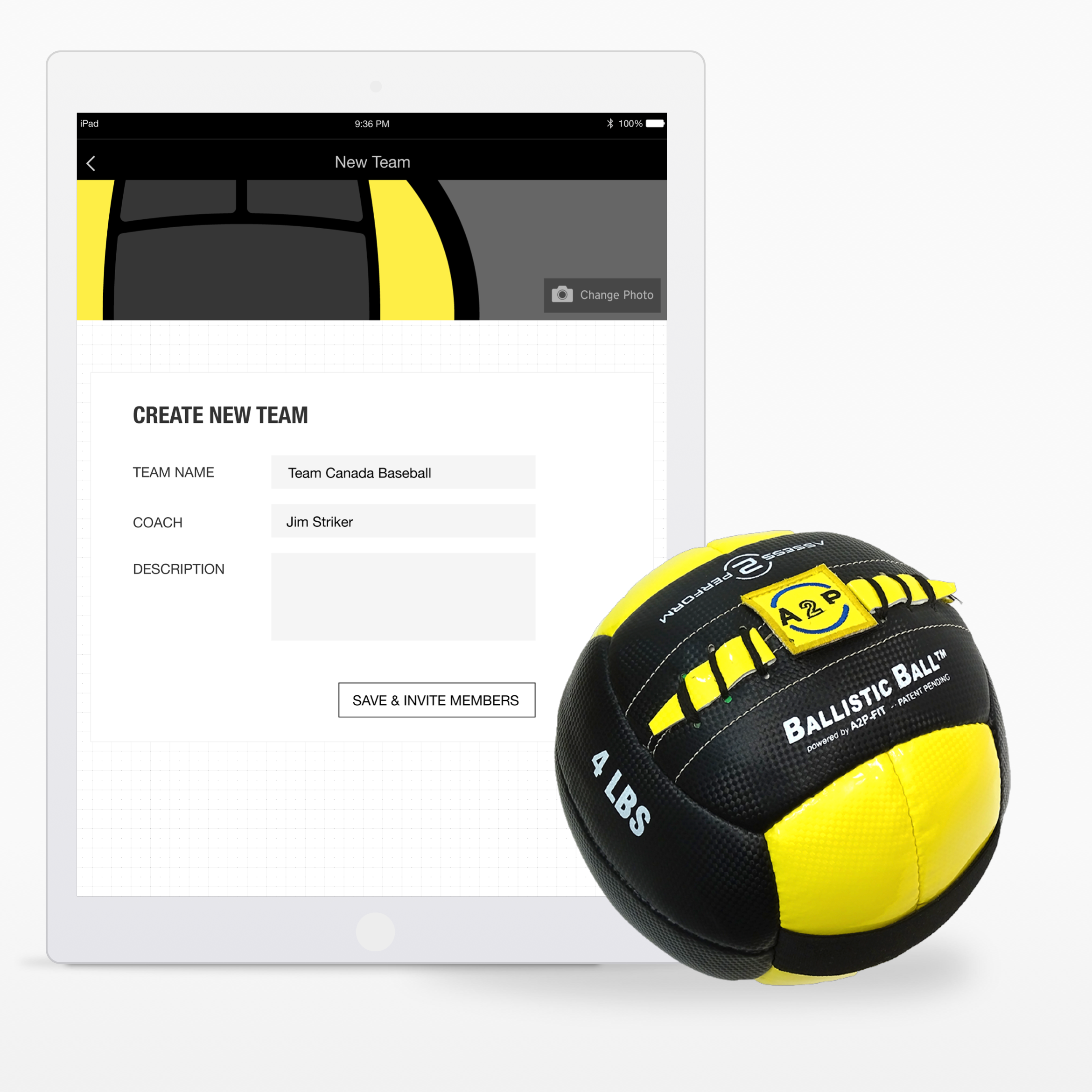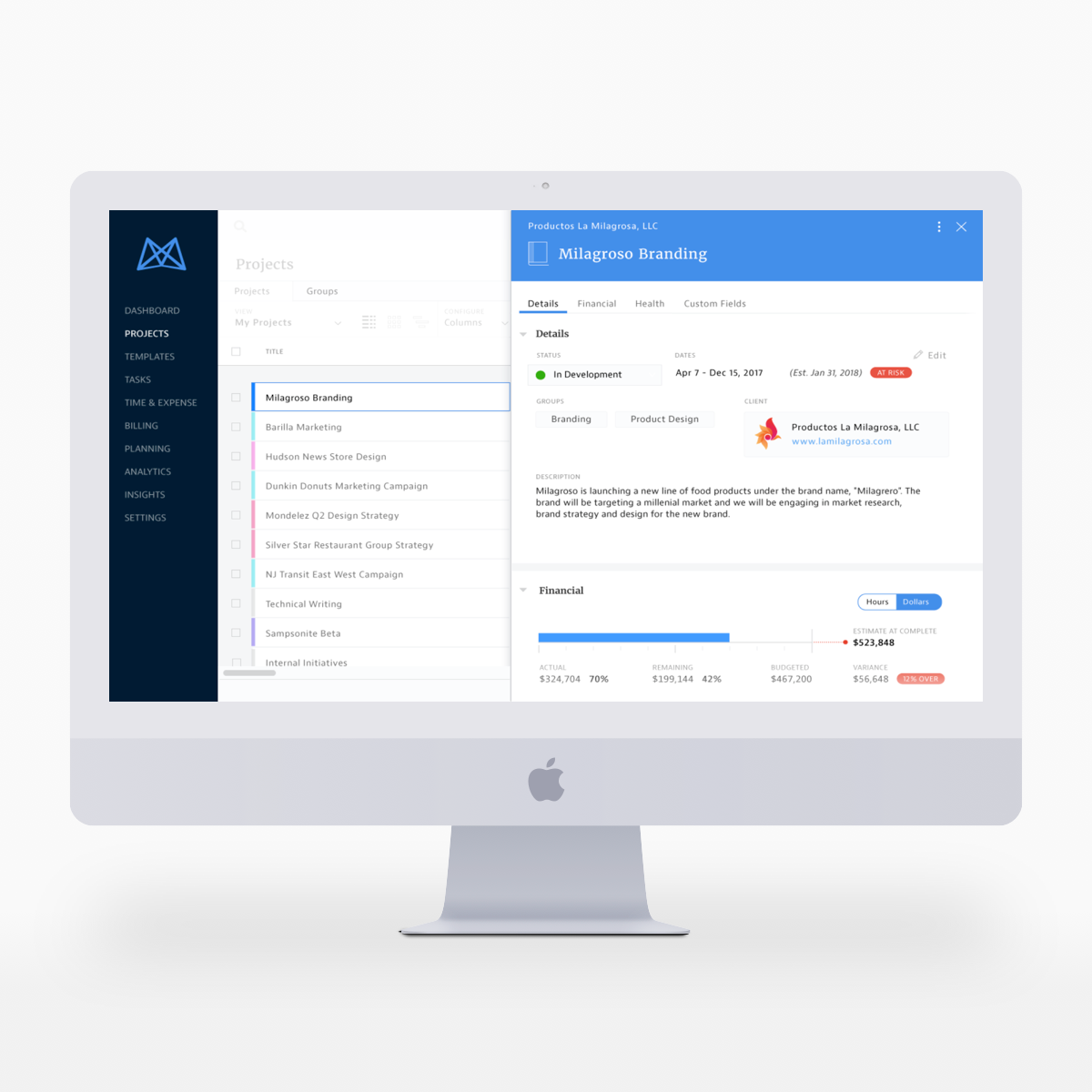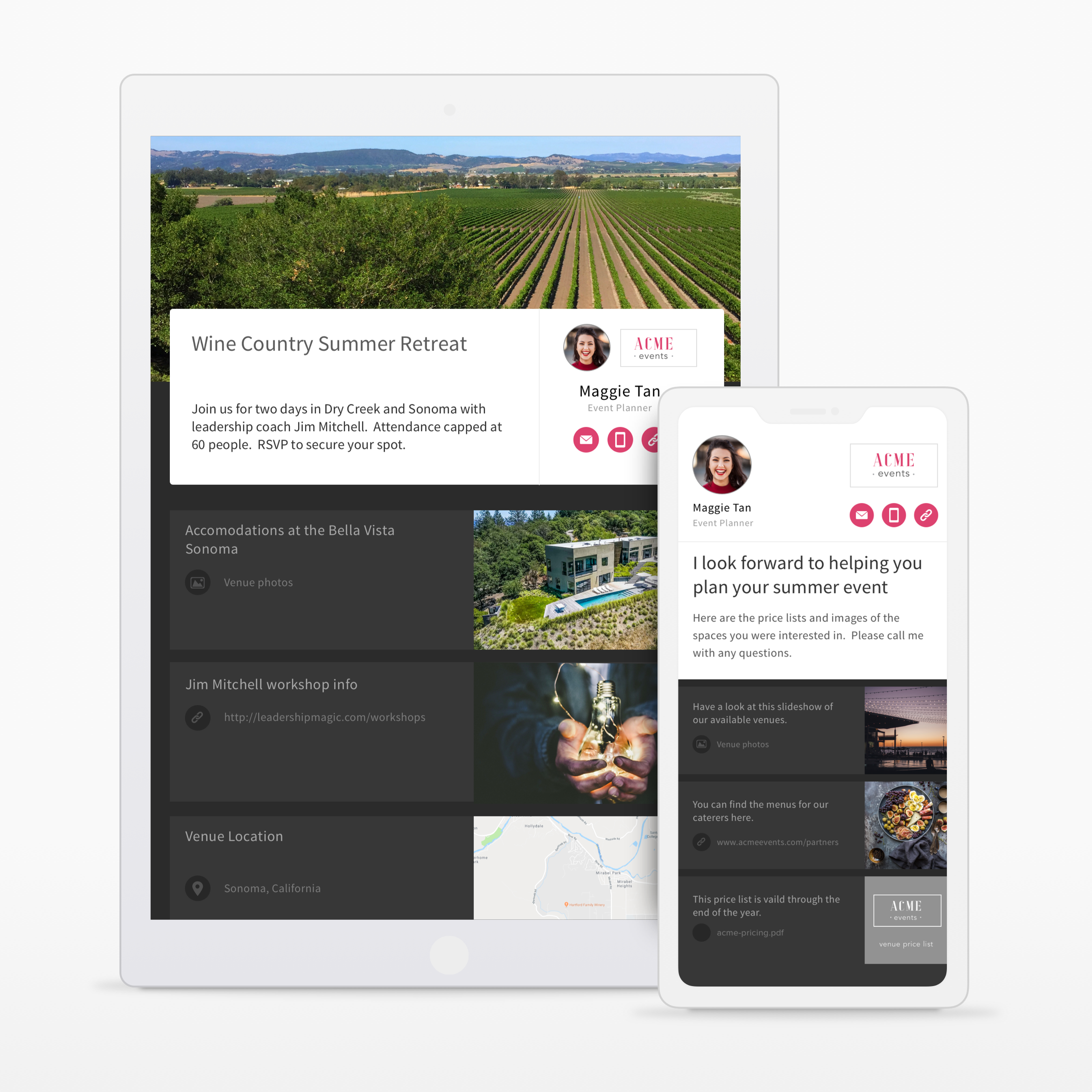Why are some teams engaged and high performing and others never seem to get into the flow, working in fits and starts and struggle to perform? This is a question that puzzles almost every organization. Companies look to hire the best people and bring them together into teams that exceed the results any individual could attain alone. Individuals seek to connect with others. In theory, it should be easy, hire the best people, put them together and they should naturally produce great results. Not true. Building a team is hard. Put people together and they will likely work together, but the great results aren't a guarantee.
When researching team construction and resource planning for a new product at Mavenlink we heard time and again “I suck at this.” This from people that spend all of their time in project and resource management positions where they focus on it all day long. It’s not that these individuals are bad at their jobs, in fact they are really, really good at them. It’s the ebb and flow of work, resource availability, client priorities and inevitable change that make the task of building and maintaining an effective team unduly difficult. That’s without even thinking about clients and personal dynamics among team members.
“ I really suck at this. ”
Project Manager, big design firm
Imagine that you are a resource manager at a big design firm. Your sales team just won a new job to help a new health care startup design a piece of their digital product line. You’ll need a project manager familiar with healthcare, an account manager who knows the client, a researcher, a couple of top-level product designers, and a copywriter. It’s a rush project, the client is important, and you need to pull the team together post haste. You go to your weekly planning meeting where you pull up your big excel sheet and see that none of the people you’ve worked with in the past are available. So, you start the negotiation with the PMs trying to pull people off the projects they are working on and on to yours. Or worse, figure out a way to put them on both projects.
Stop.
This isn’t good for anyone. These are people, not servers. You can’t spin them up when you need capacity without causing problems. Either they burn out from being pulled in multiple directions and working too much, the project suffers from a lack of focus, or both. You can’t let that happen, in a service organization your people are your lifeblood. Your reputation depends on their talent and commitment and research shows that happier people are more productive.
Step back.
Back to the planning meeting. Back to the negotiation. Back to the messy process of resource planning. This is where the problem is. You have a big spreadsheet with names, next to them the project (or projects) that they're working on and how much time they should spend on each. You start your negotiation based on what you see there. What you can’t see is how each of those projects is going. Is Matilde allocated to a website redesign that’s on hold because the team is waiting for more copy from the client. Is José absolutely swamped because all three of the projects that he’s scheduled on are in the home stretch. Are there two people in the Chicago office that have worked with this client before who are completely available? Do you have a copywriter in Atlanta? Really, Atlanta, who knew? This is the problem we set out to solve in Mavenlink resource planning. How do you combine project management, historical data, and user skill profiles into a powerful resource management solution.
“ You need to realize on a deeply cellular level that you are dealing with real human beings. ”
– Donna Fitzgerald, Executive Director at NimblePM
We spent time on site with our users: resource planners, project managers, designers, developers, managers and executives. We went to planning and status meetings, reviewed task plans, brought stakeholders from key clients together to help co-design. Our biggest takeaway? Change. The best laid plans are foiled by change. Most resource plans are based on a snapshot in time, a time that typically happens when the project hasn’t even started and based on best guesses of how much time things will take. The truth, however, is that things change and that resource plan is wrong almost as soon as it is made. Projects go longer than expected or get put on hold. People get sick, go on vacation, have life events. Clients don’t like the current direction, change their minds, shift priorities. None of the plans reflect this because they are too cumbersome to change, too inflexible. So decisions keep getting made based on incomplete, inaccurate, or generally bad information.
We took this key finding and set out to achieve three goals in our design or Mavenlink resource planning:
Get planners good information
Manage change
Make it easy for team members to keep information up-to-date
First, get planners good information. For most companies, Mavenlink is a project management tool. This means that Mavenlink already has the data to now exactly how projects are going. Is Daniel likely to finish his project next week or will it go on for another month? It’s easy to know that when you know how far along Daniel is in his task work, is he 90% done or only 40%. Combine that with the status of the project and the product has all the data necessary to flag the possibility that Daniel might not actually be done when you expect him to be. This is usually a pull process. The data is there but someone has to go digging for it. We reversed that, the Mavenlink resource management tool alerts planners inline during the planning process so potential problems could be averted. The tool also flags people with open availability so that they can be easily added to projects.
Second, manage change. Change is going to happen, it’s inevitable. We learned that it was the cumbersome nature of most UIs that prevented the PMs from keeping it up to date. So, we focused the UI on making it really, really easy to change the plan. Does every task a team member is working on need to move forward two weeks? No problem, just click and drag. Is a team member going on vacation? No problem reassign all of their tasks with one click. Did the client put the project on hold pending budget review? Flag it and open up the resources while that’s happening. If we couldn’t prevent change, at least we could make it easy to deal with.
Finally, we realized that everything hinged on whether or not the team kept the tasks up to date. If you couldn’t rely on the data, the whole thing fell apart. So, we parsed out a separate project to make it easier for team members to add, update and mark tasks complete. Every project manager we talked to said they spent a majority of their time asking people to update their tasks. No one likes to be dogged by their PM. So we wanted to figure out a way to make task updates something that team members just did. If we could get people excited about updating tasks, everything would be better. Task management is the foundation and something that the design team at Mavenlink continues to work on.
So did it work? This was one of the foremost requests for the Mavenlink roadmap. When released, the project paid itself off in sales within the first few months. Planning meetings go better, project change is easier. The team is still working on task management so that's a TBD. For those that were using the previous iteration of resource planning tools, it's a bit of an uphill battle. Change is hard, so we need to continue to test, measure and see what changes need to happen to smooth out that process. Someone told me they got to go home and spend some time with their kids because of the time it saved them, so I'd say, yes, it was a success.